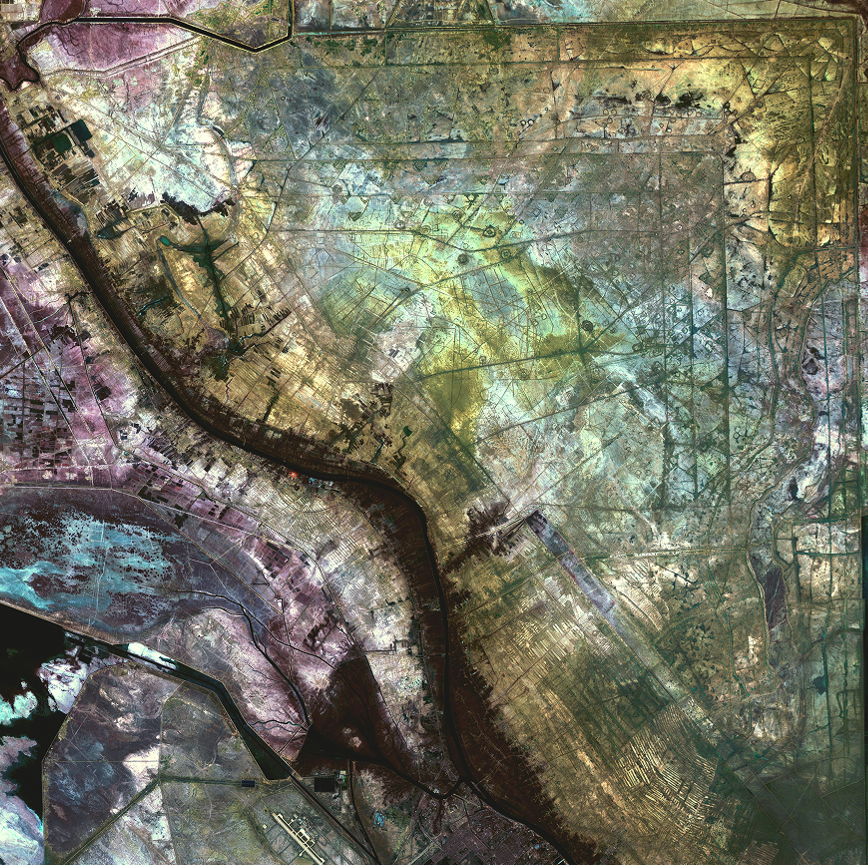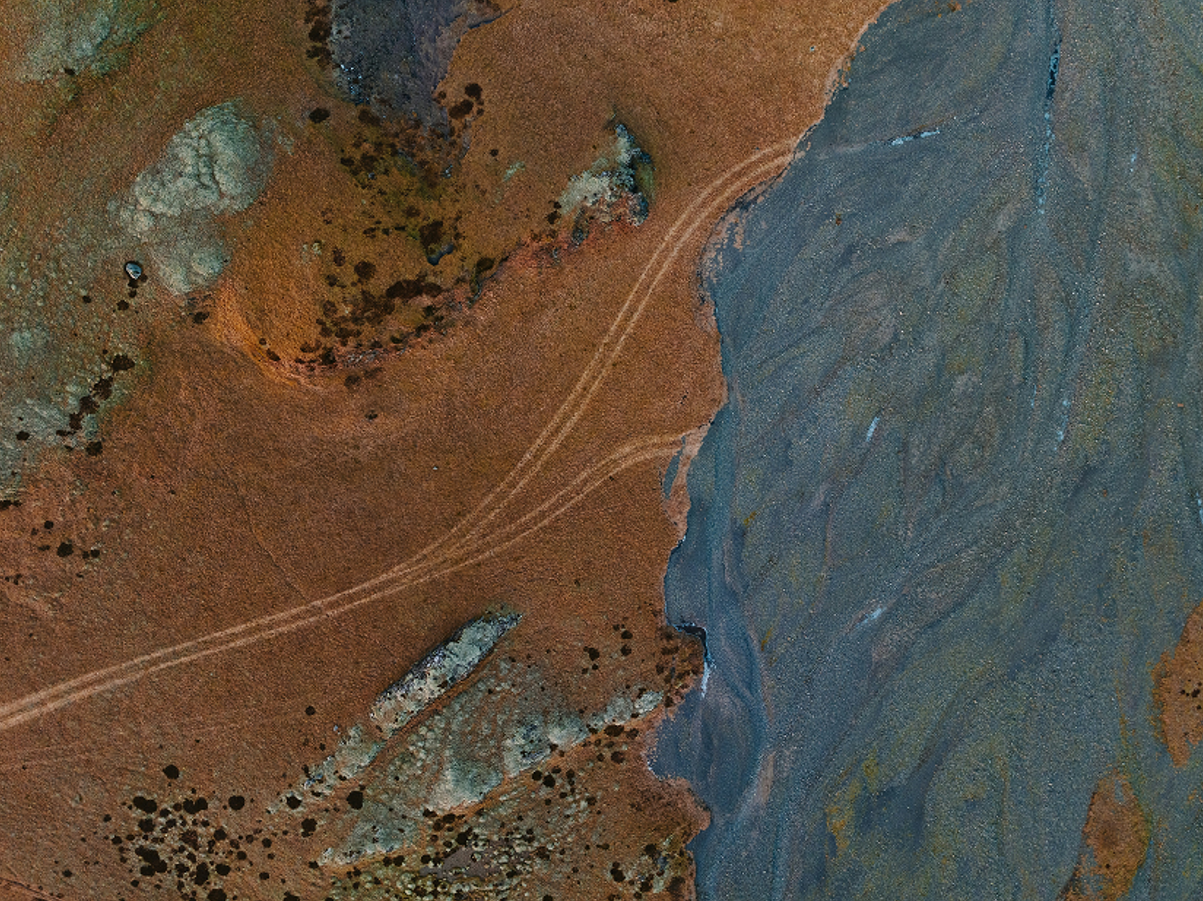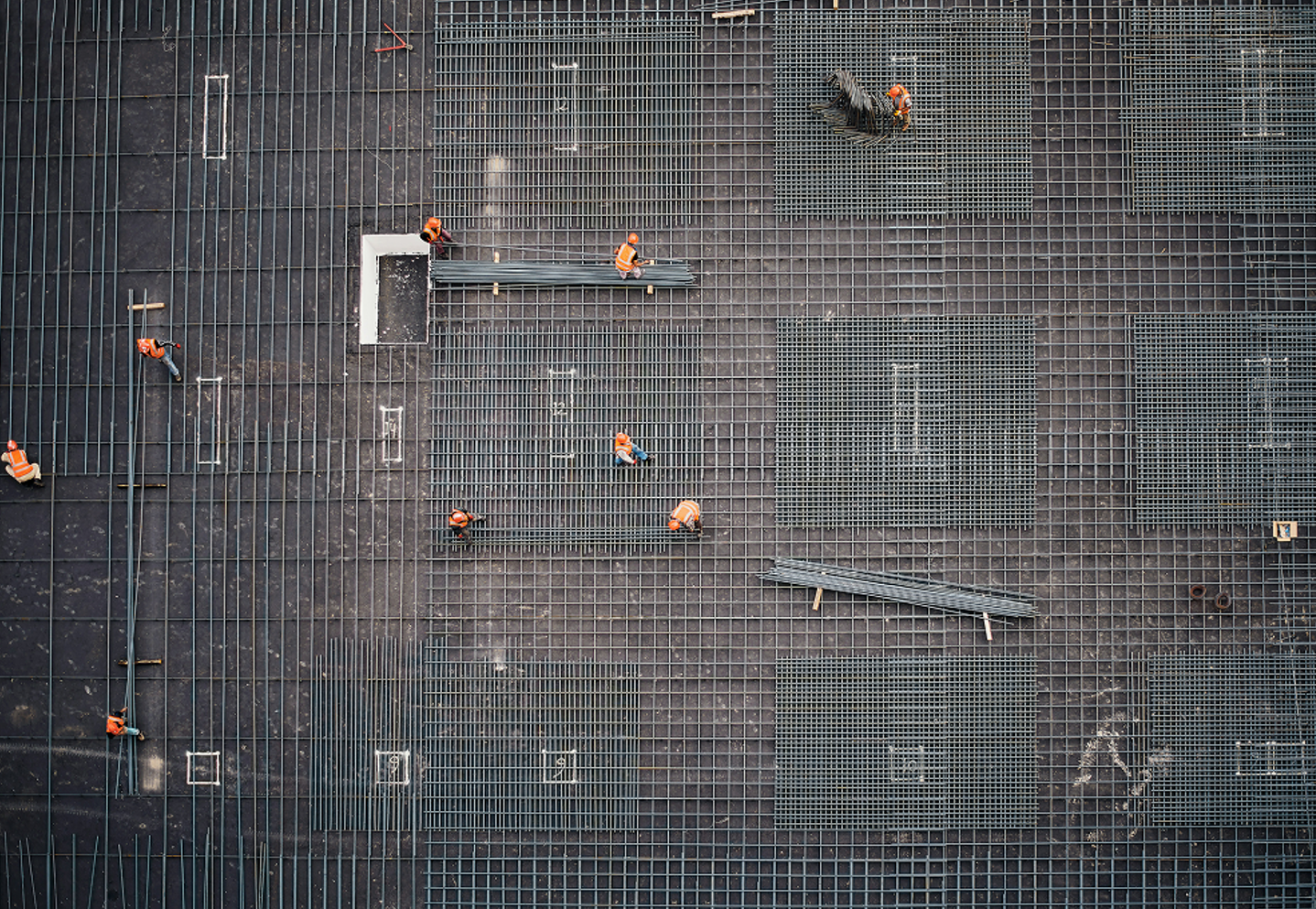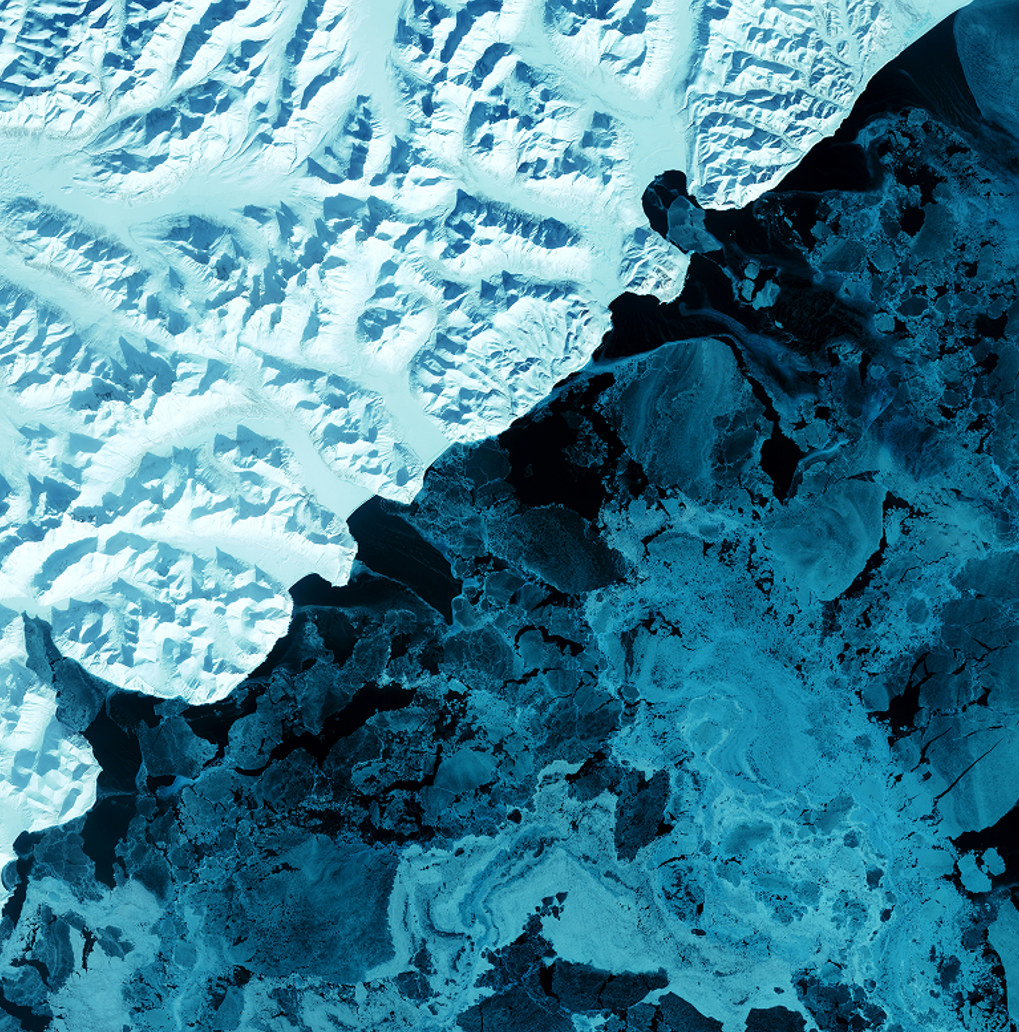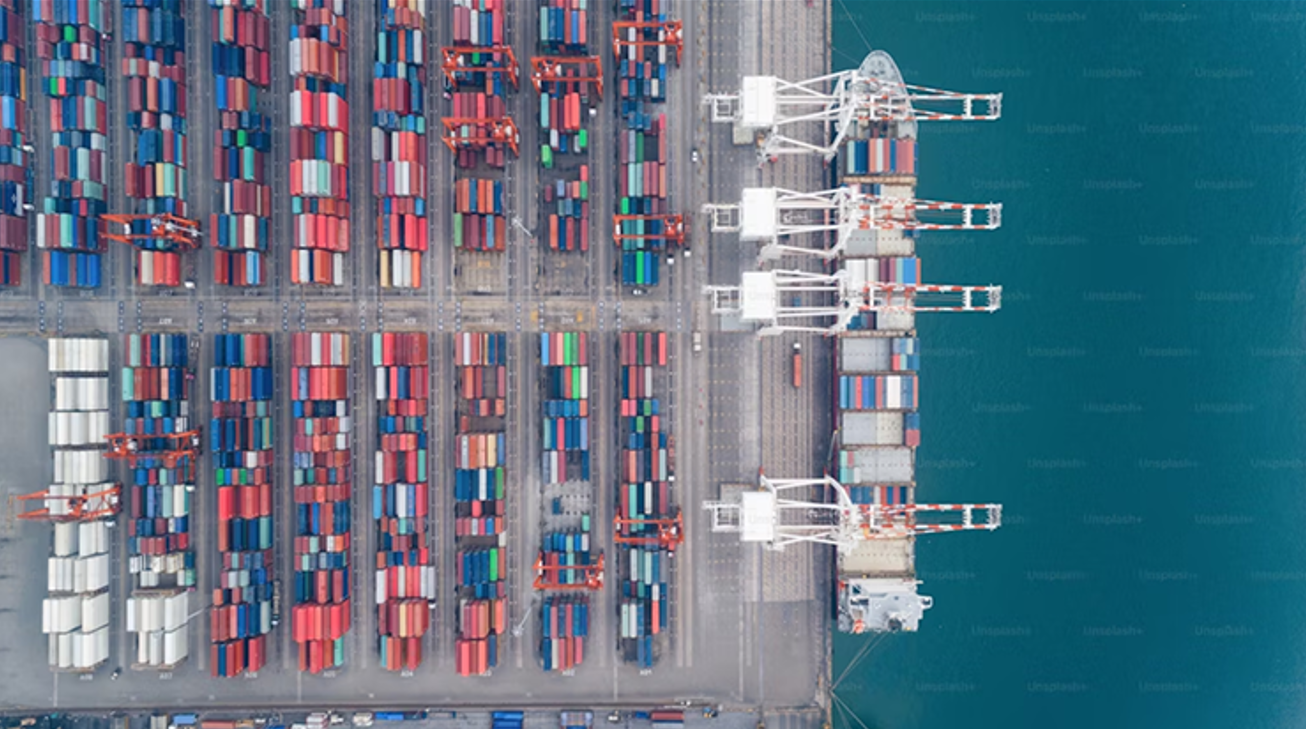We’re thrilled to announce the rollout of four of our most requested AOK and Mustr features! These updates were inspired by our user feedback, and we couldn't have done it without their valuable input.
.png)
BULLETIN BOARD
The Bulletin Board is a centralized platform where you can post important updates, resources, and announcements directly to your teams without the need to send a Mustr.
Key benefits
Streamlined communication
With the Bulletin Board, you can now provide enduring resources to your team in one central place. Post commander statements, training materials, or any other key information for easy visibility.
Organized information
Create sections dedicated to urgent resources, key instructions, or contact details, ensuring that essential information is always at hand when needed.
Team-specific boards
Each team within your organization will have its own dedicated bulletin board. This means that tailored information can be shared more effectively, enhancing team-specific communication and collaboration.
How to use the Bulletin Board
Post announcements: Easily share important updates or reminders.
Add resources: Upload documents or links to critical resources.
Highlight contacts: Display key contact details for quick access.
.png)
ADVANCED PERMISSIONS
Org leaders can now assign more specific roles within their organization, cutting back on unnecessary access to data. New available roles are:
Organization administrator
Add new members: Easily add new members to your organization.
Update profile data: Manage profile data for all organization members.
Manage team membership: Add users to various teams within the organization.
Organization messenger
Send messages: Send Mustr messages to the all-hands for the organization.
Monitor responses: View response data, respond on behalf of others, and export responses.
Maintain privacy: Cannot see profile information or messages sent to teams.
Elevate Organizational Control and Security
Control who can send Mustrs. Determine who sees profile data. Decide who has the authority to invite new users.
.png)
NESTED TEAMS
Nested Teams allow users to create a hierarchy within their organization that mirrors the real-world reporting structure. This feature enables Team Leaders to establish child teams under parent teams, providing a clear and visual representation of the departmental and team structure within the organization.
Benefits of Nested Teams
Enhanced organization: Visually organize teams in a manner that aligns with your actual reporting structure.
Improved management: Team Leaders can now manage their departments more efficiently by creating nested child teams.
Clear hierarchies: Easily identify team roles and responsibilities, leading to better communication and collaboration
.png)
URGENT PRIORITY MESSAGING
With the Urgent Priority feature, you can now designate messages that require immediate attention.
Key benefits
Immediate attention: Clearly indicate the urgency of the message, ensuring it gets the priority it needs.
Improved Response Times: Helps in differentiating between urgent and informational messages, leading to quicker action on critical tasks.
MESSAGE SUBJECT LINES
This feature allows you to add a clear, concise subject to your messages, making it easier for your team to understand the context at a glance. Additionally, these subject lines push unclassified information directly into the text message body, which is particularly useful for team members in areas with low cell signal.
Key benefits
Better Context: Provides immediate clarity on the content and importance of the message.
Enhanced Readability: Helps users quickly identify the purpose of the message, even in low-signal areas.
We are excited to hear feedback from the AOK community of users! These are critical features that add nuance to the Adyton Operations Kit and aim to streamline workflows and communication for our AOK teams.
.png)